How to get access to Netflix Pooling - Netflix Cookies?
RIYAWell, I'm sure you're interested in getting access to Netflix at the cheapest possible price.
Let's start with this simple and informative guide that is going to teach you how it's done.
NOTE: THIS IS A COOKIE METHOD AND WILL ONLY WORK ON A PC. YOU WILL HAVE TO BE USING ANY OF THE FOLLOWING BROWSERS:
1. CHROME
2. OPERA
3. EDGE
4. BRAVE
Step 1:
Go to @nflixpooling_bot and click on "START"
And you can follow the bot's lead, As it will guide you entirely.
Step 2:
Now you will have already given your GMAIL ID to the bot, As it'll ask you. Within 24 hours, you will receive an Access Mail on your Gmail ID.
Step 3:
Now once you get the mail, It will look something like this:
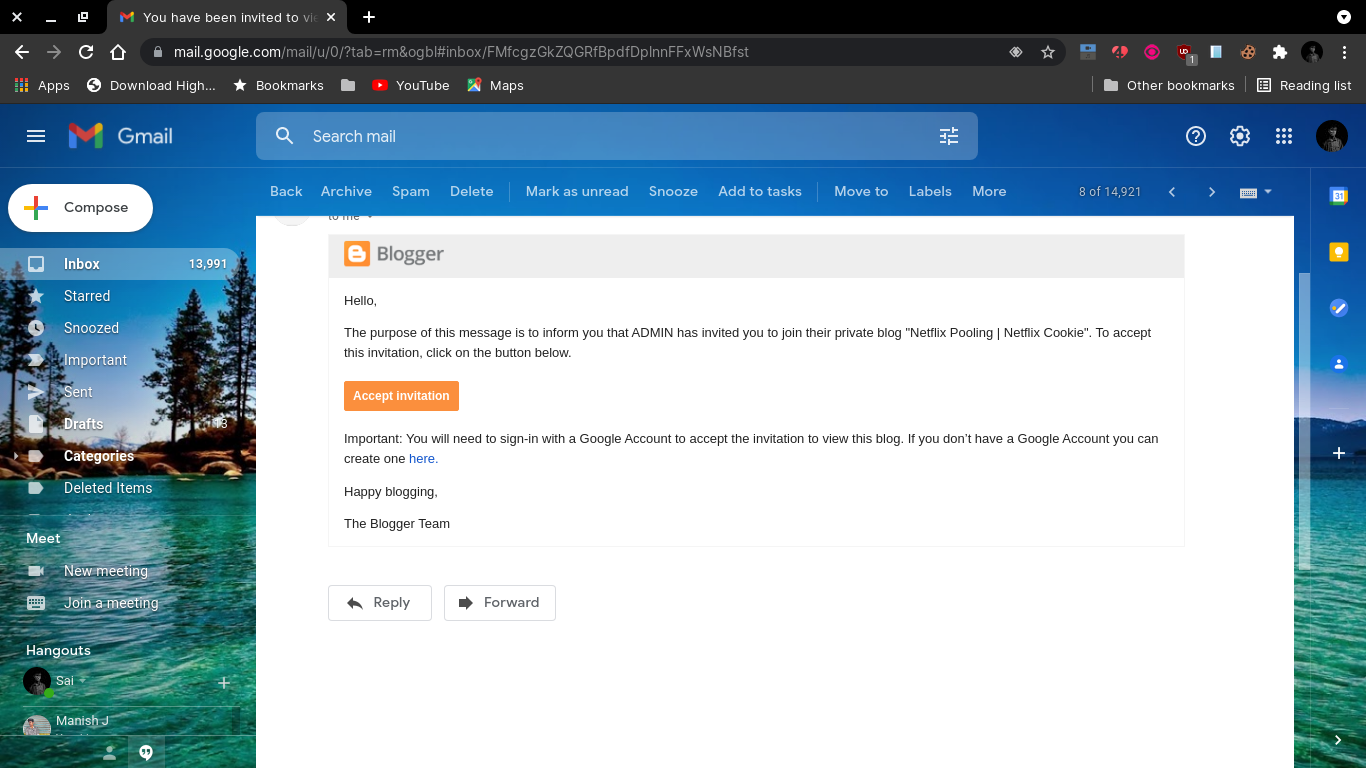
Step 4 (BRIEF):
Now you will have to go to the Panel, Once you go there you will be promted with an alert that will ask you for the PIN, If you've regestered you will get the PIN. You must enter the PIN and you'll have access to the Panel.
Make sure to read the Warning, It'll look something like this:
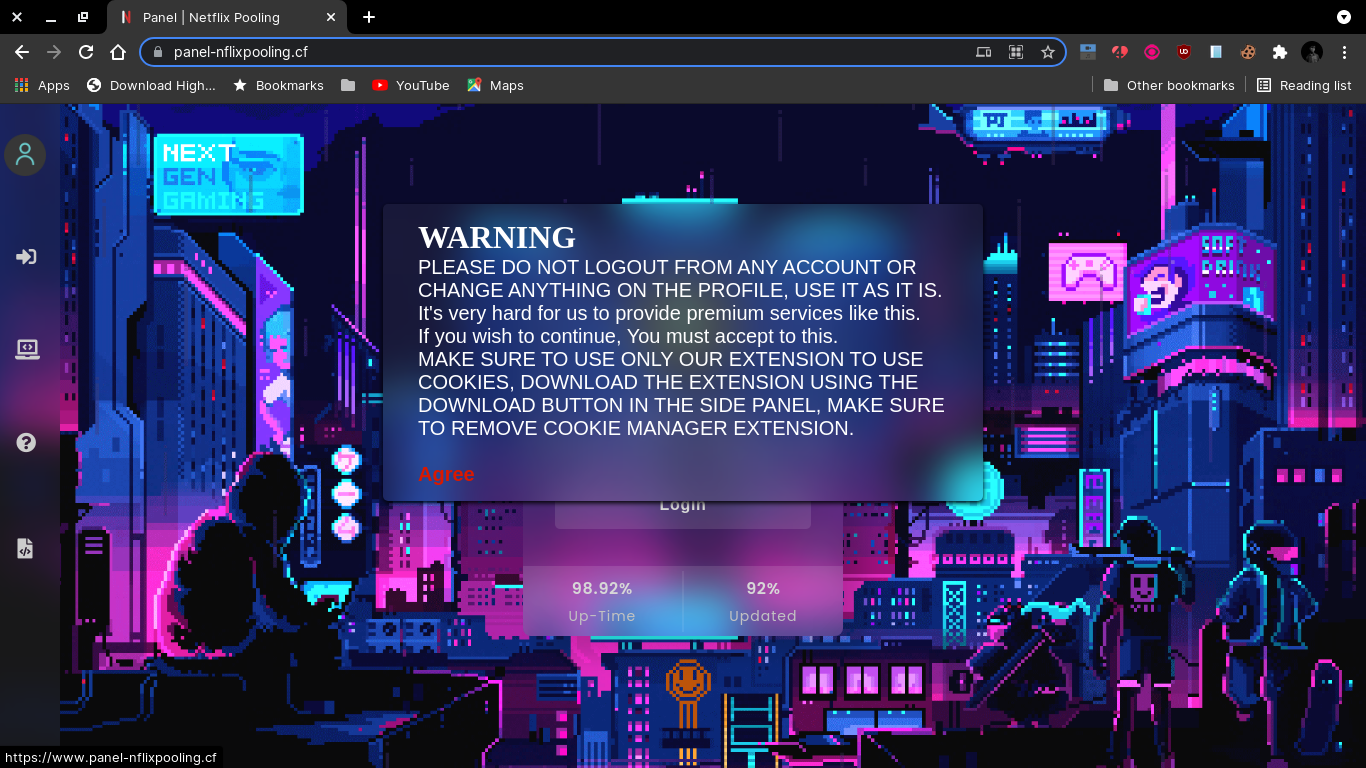
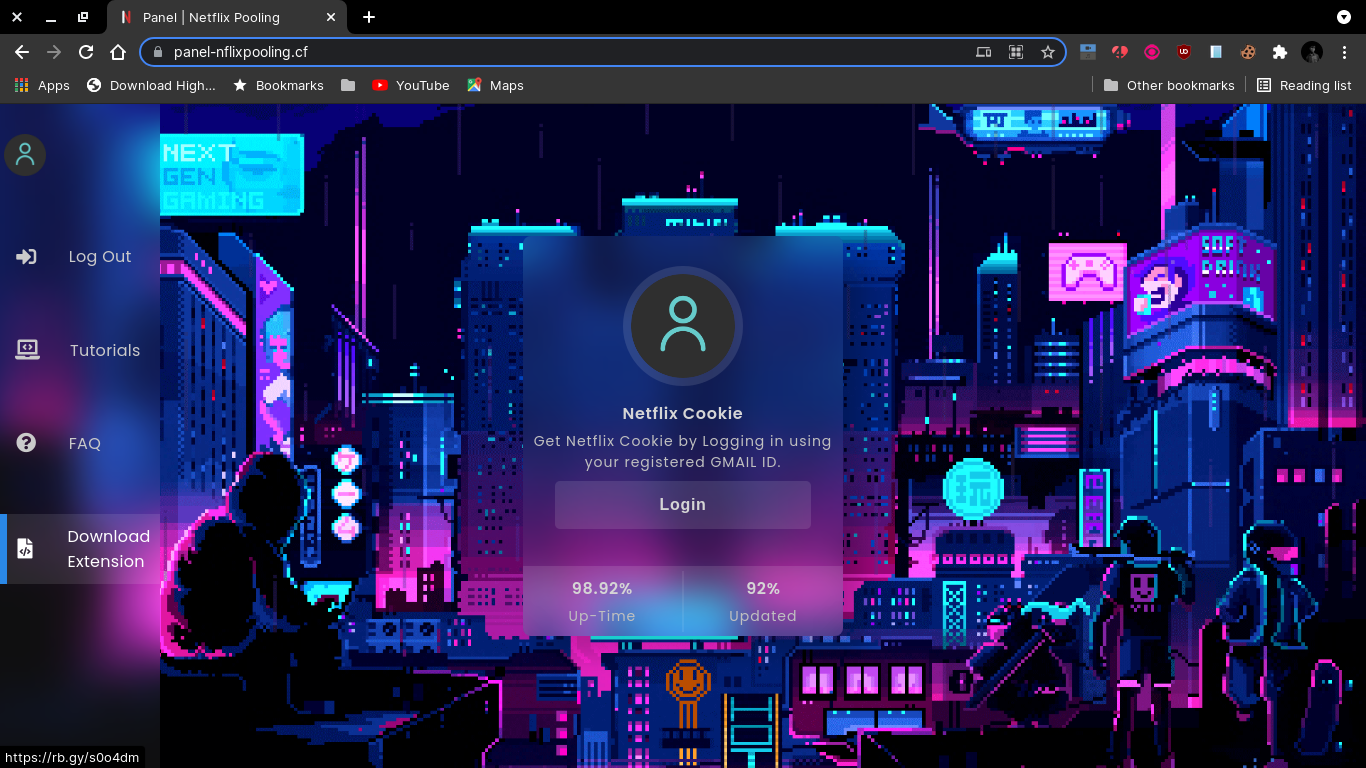
Step 5:
In this step you will be installing the extension.
You will have to first extract the extension to the desired place.
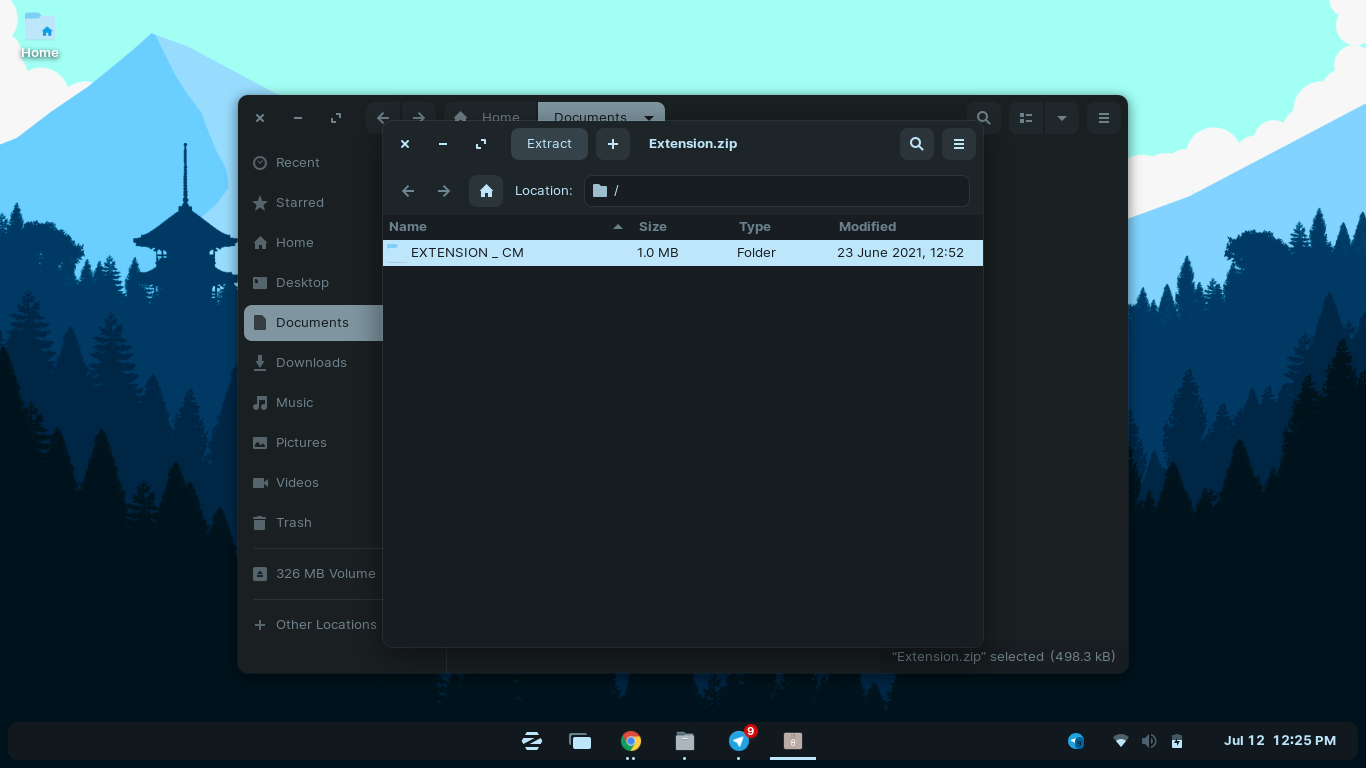
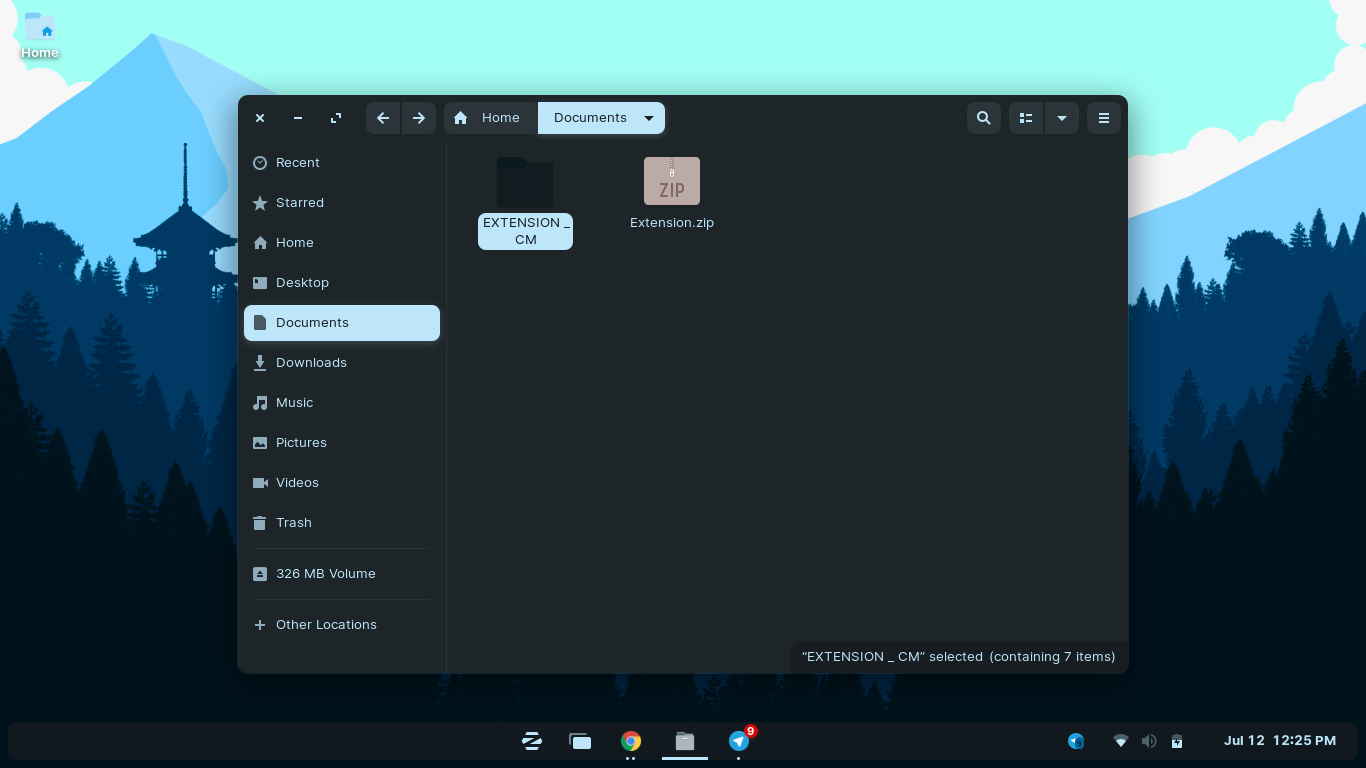
Click Here to view your installed extensions (CHROME)
It should look something like this
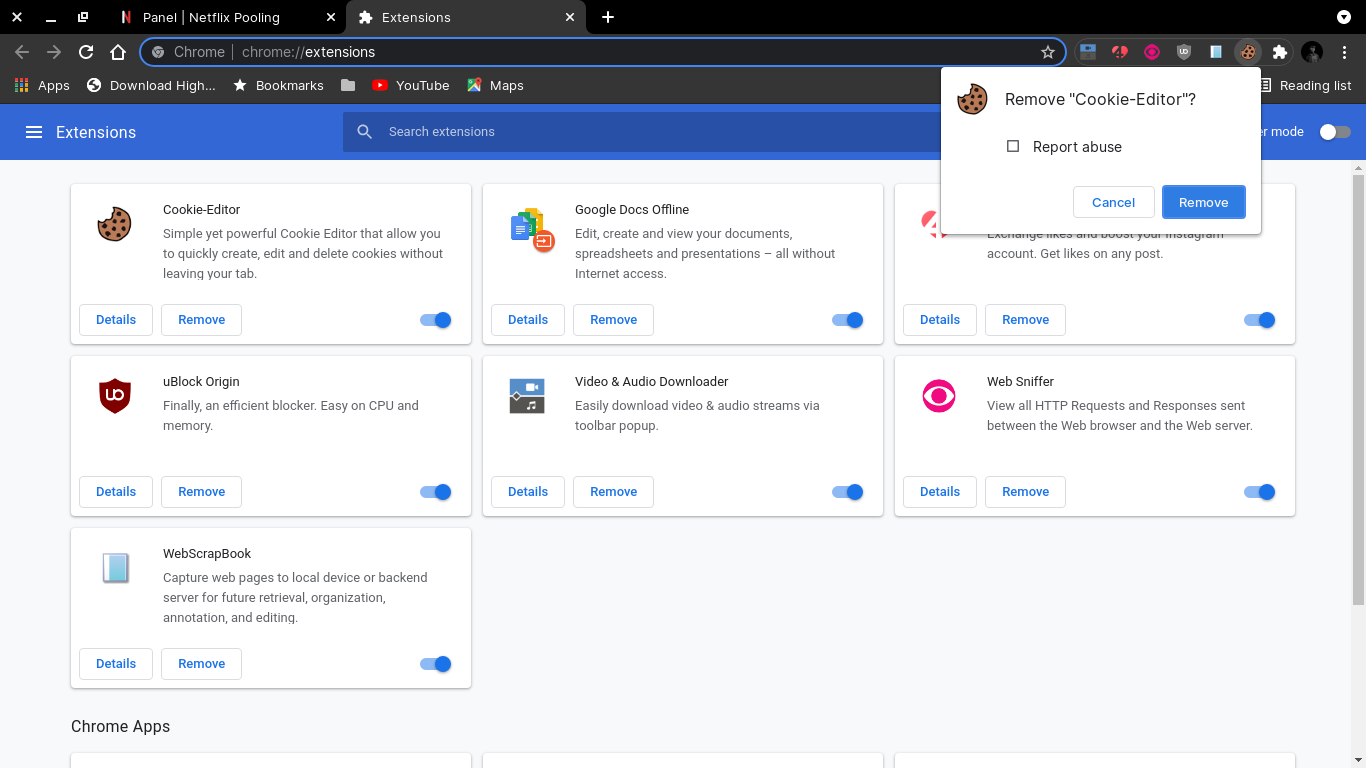
Click on Remove on Cookie-Editor and Remove the extension, And now it'll look like this.
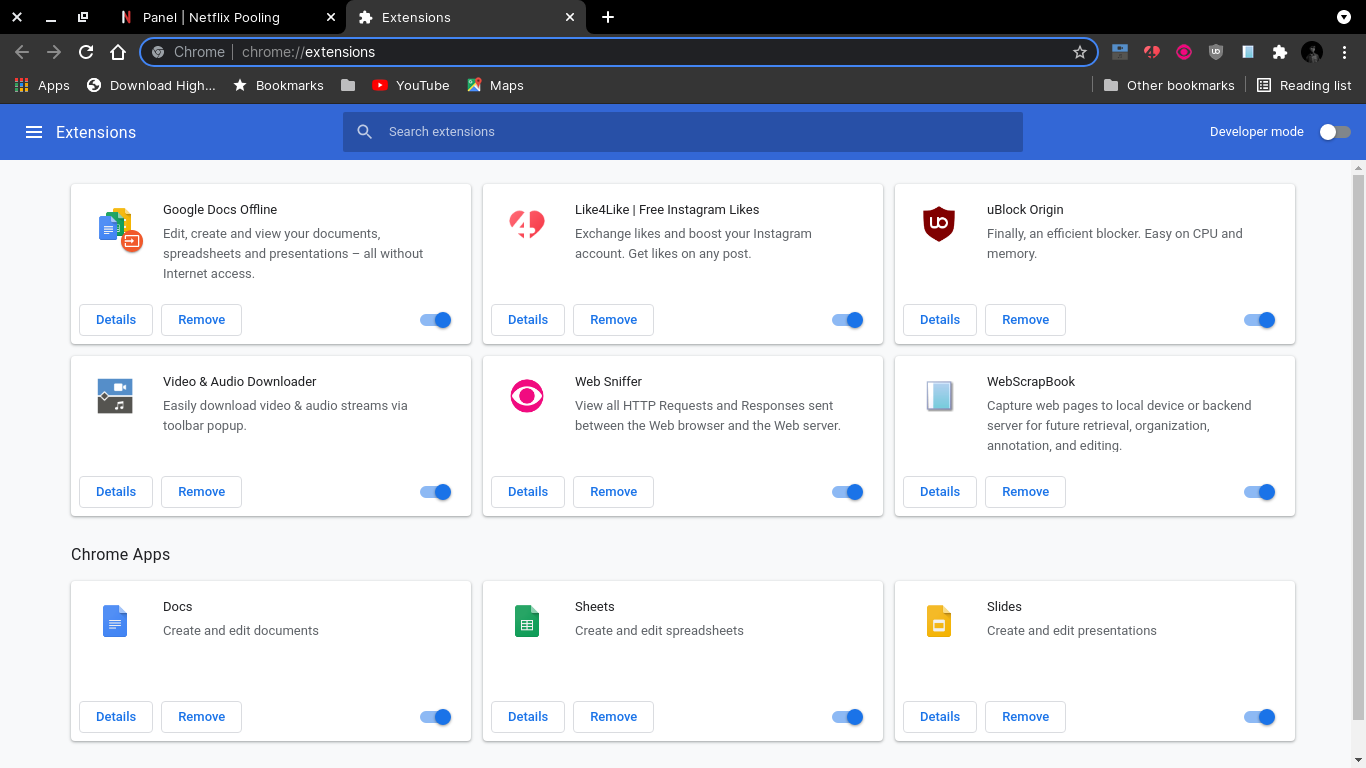
Now you will have to enable Developer Mode and Click on Load Unpacked and browse to the installed path and select EXTENSION_CM folder and click Open.
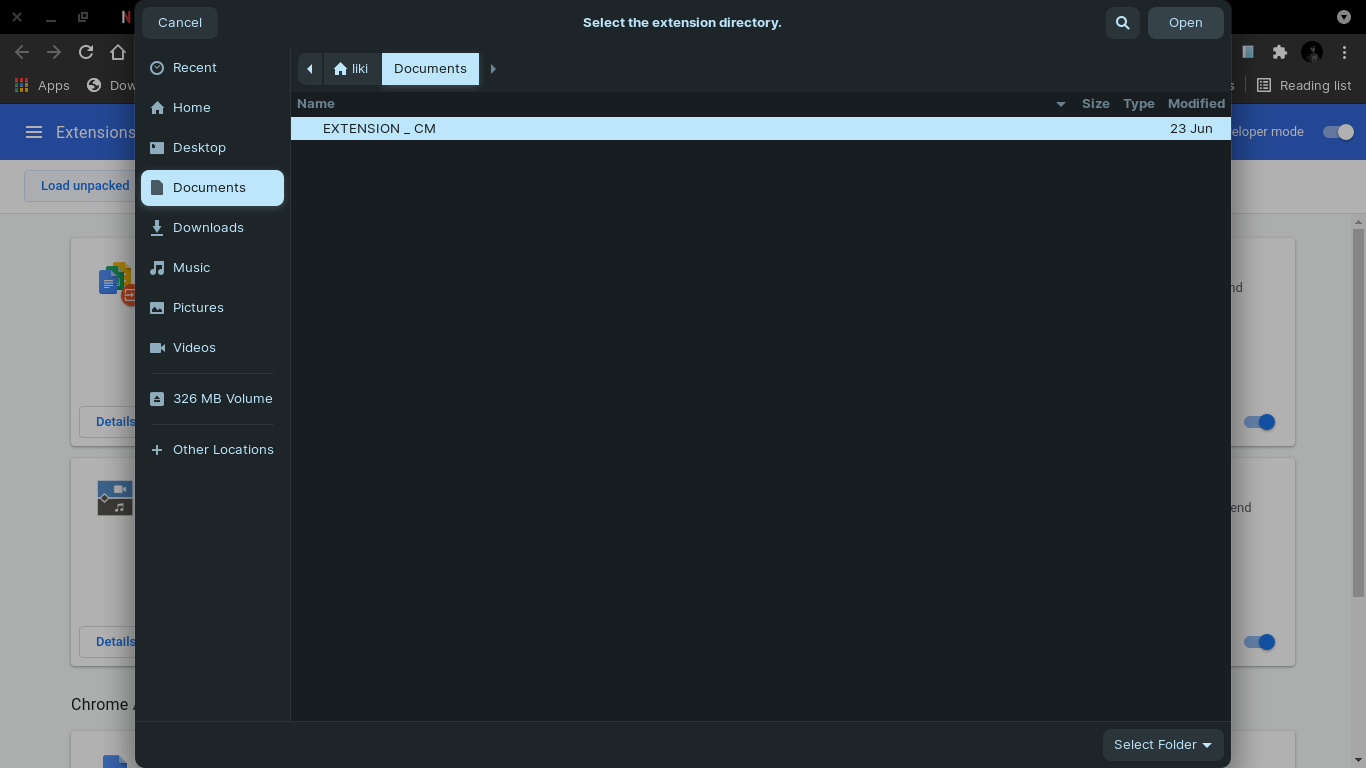
Once installed, It will look like this:
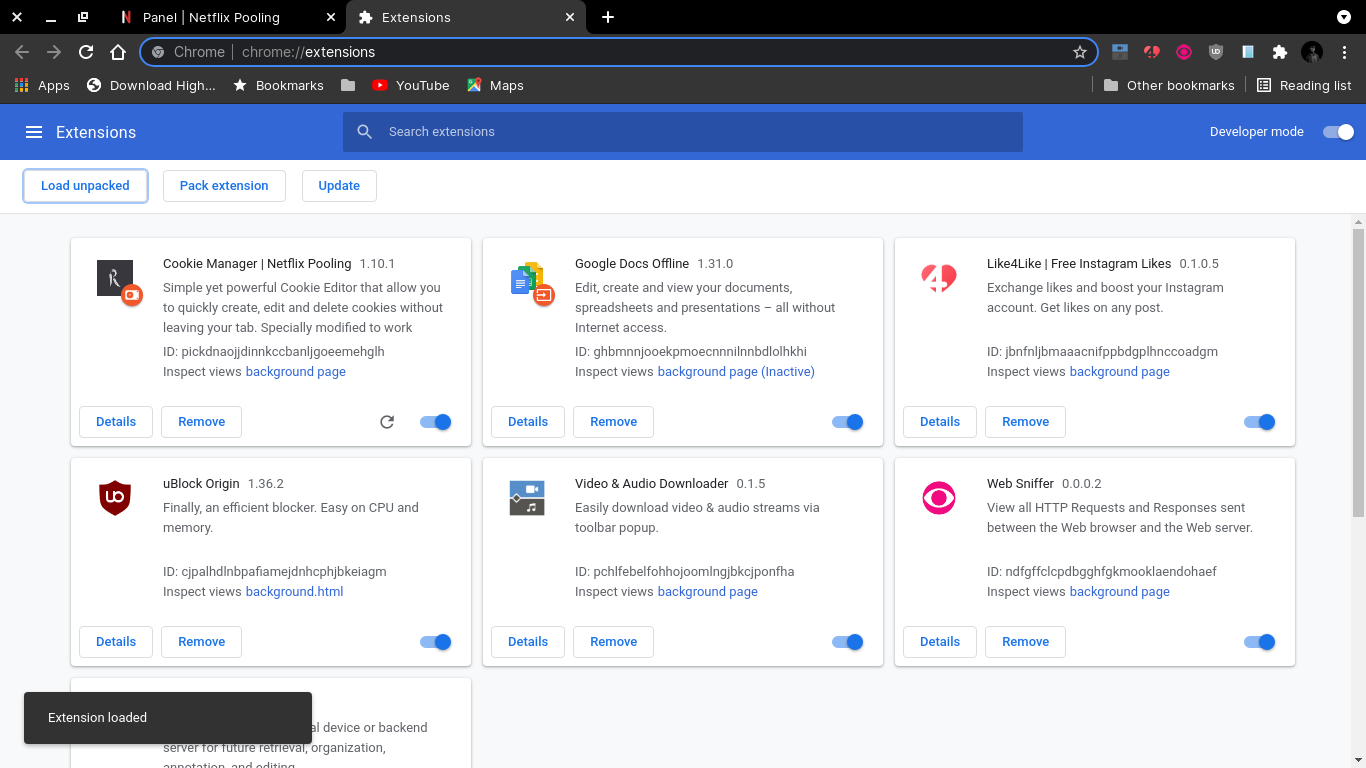
Step 6:
Now you will have to go to the Panel, Enter the PIN given to you and click on Login.
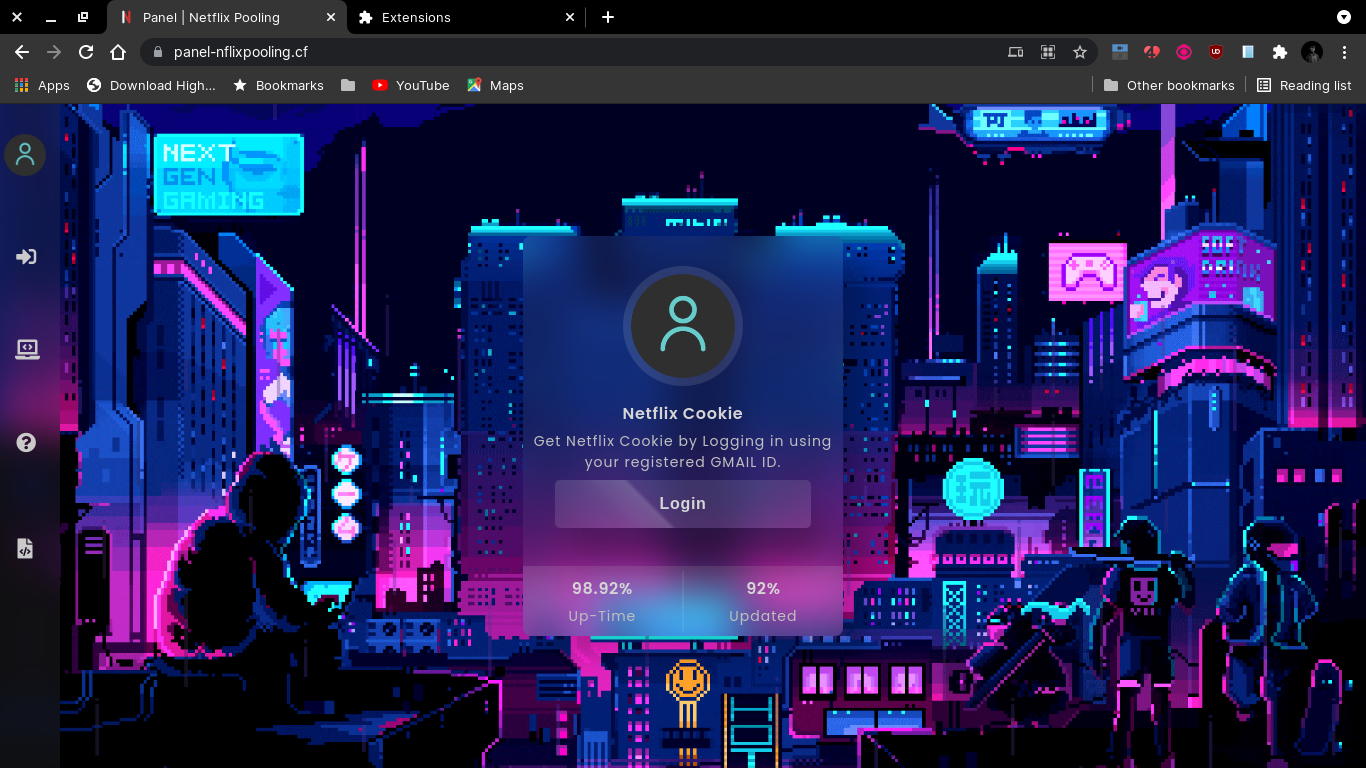
Once you click on Login, You will be redirected to a new page which only gives access to registered users. I will look like this:
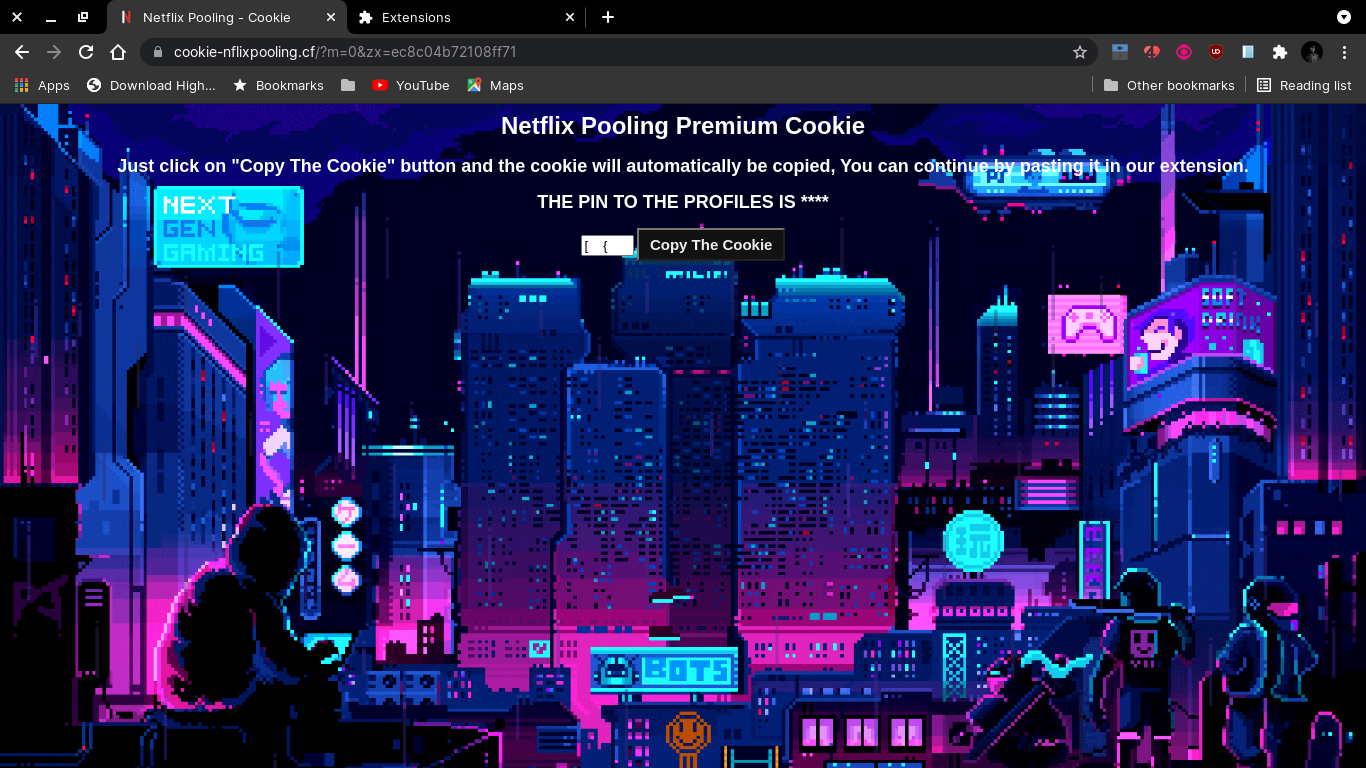
Step 7:
Now you will have to PIN the Extension so it'll be easy to use.
To do so, Click on the Puzzle kind of Icon in the top and "RIGHT CLICK" on
Then you will have to click on the Pin Icon and the extension will be accessable easily.
Once you do, You will have to navigate to Netflix and click on the Cookie Manager | Netflix Pooling Extension and click on the Delete Button.
It will look like this:
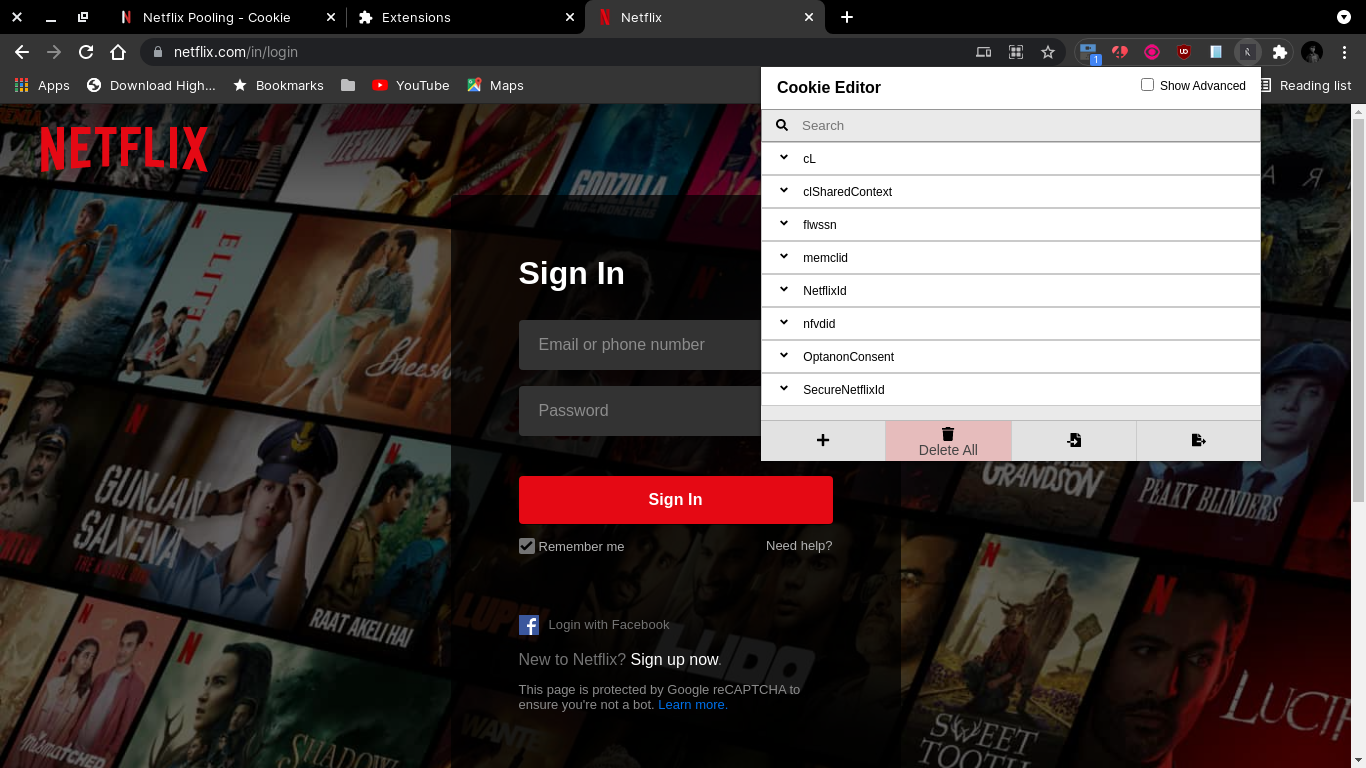
Once you delete, Click on Import cookies and paste the cookies copied from the Panel,
It will look like this:

Once you Import, You must reload the page. And once you do, You will be presented with this:
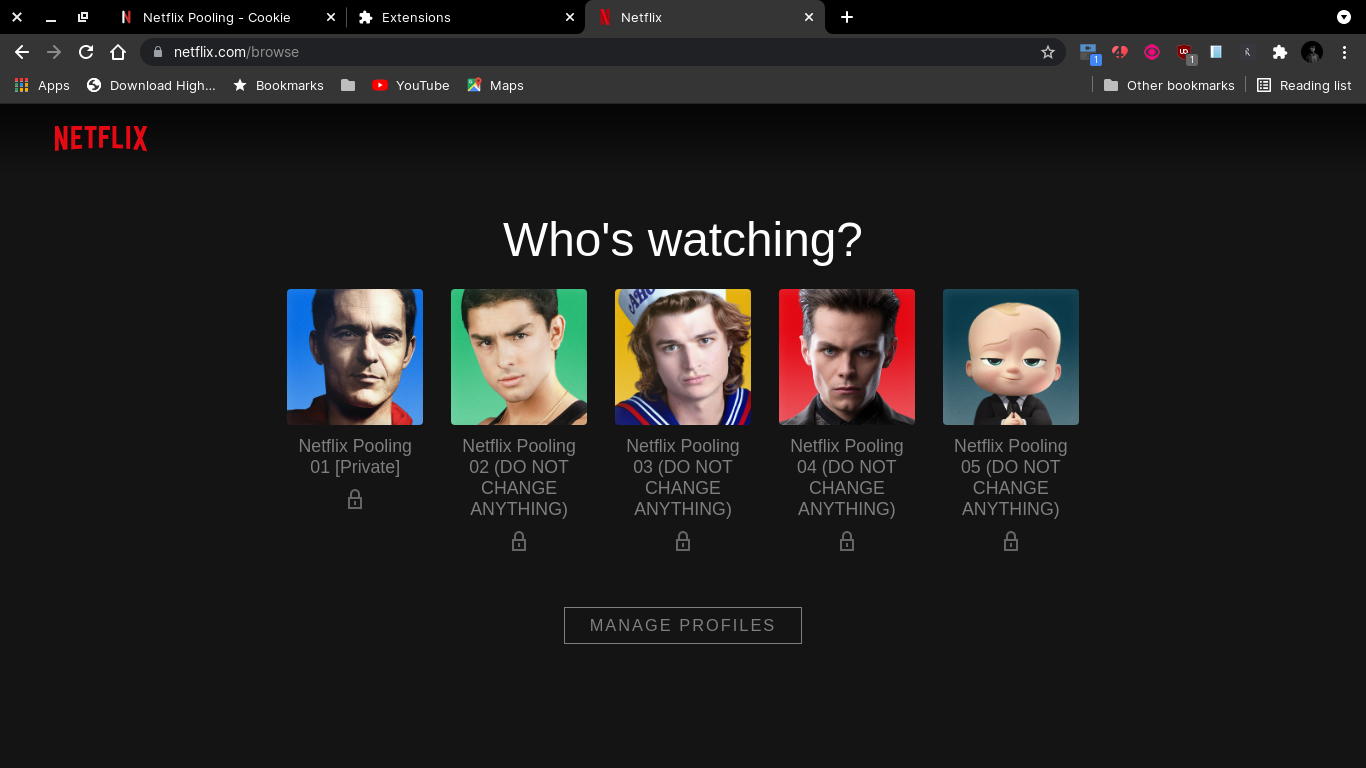
That's it! :)
Isn't it all easy?
Please consider subscribing our channel @NetflixPooling and make sure to keep it unmuted as we'll also keep giving away FREE NETFLIX accounts.
Make sure to share our channel too :)
Over and Out @riyyaahh <3
Comments
Post a Comment